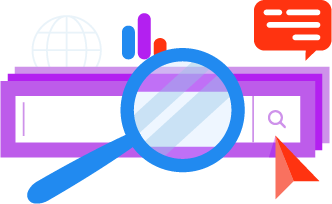
Find a domain name owner
Whether you want to buy a domain or learn who owns it, use our WHOIS search field. Enter the domain name and you'll get key info, including availability, ownership, creation, and expiration.

Check the availability of a domain name
To find out if a domain name is still available, simply type the name into Wizzou's WHOIS search field and we'll let you know if the domain is still available.
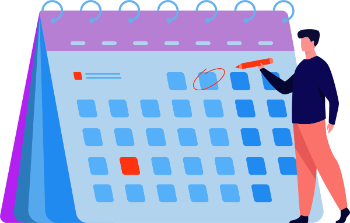
Find out when a domain will expire
If you want to buy a domain, it's useful to know when the domain expires. When the date is close, the owner may want to sell the domain. Or even better: he lets it expire. And you are there at exactly the right time.
Frequently Asked Questions
A domain name can be legally owned or held by any person, entity or organization, also known as domain registrant, who must keep registration fees up-to-date and contact details current in WHOIS database.
The WHOIS domain database is a listing of all registered domains with the contact details of their corresponding owners. It is regularly used for various legal purposes. Network administrators use the WHOIS lookup to identify and fix problems. For instance, WHOIS information can be used to check domain name availability, identify trademark infringement, and keep domain name registrants accountable.
WHOIS verification can even be utilized to combat spam or fraud, as administrators can track down registrants who post illegal content or participate in phishing scams. In addition, the agreements from the International Corporation for Assigned Names and Numbers (ICANN) protects domain registrants by prohibiting the use of WHOIS listings for marketing or spam purposes, including high-volume, automated queries against a specific registrar or registry system (unless such queries are done with the intent to manage domain names).
WHOIS verification can even be utilized to combat spam or fraud, as administrators can track down registrants who post illegal content or participate in phishing scams. In addition, the agreements from the International Corporation for Assigned Names and Numbers (ICANN) protects domain registrants by prohibiting the use of WHOIS listings for marketing or spam purposes, including high-volume, automated queries against a specific registrar or registry system (unless such queries are done with the intent to manage domain names).
To use the Wizzou WHOIS lookup tool, just enter the domain name whose information you’d like to view into the search field on the WHOIS main page. You can retrieve key data about a domain in this way, including availability, domain owner lookup, and creation and expiration details. If you own multiple domains of your own, it can be helpful to download exportable lists from the tool in order to analyze large amounts of domains data.
ICANN provides guidelines designed to keep the WHOIS database as accurate as possible. Since registrants’ contact data can change, registrars such as Wizzou must provide annual opportunities for domain owners to review and edit their WHOIS domain data. According to ICANN’s rules, refusing to update this information or providing false data can lead to the suspension or cancellation of domains.
In addition, ICANN allows internet users to file complaints if they discover WHOIS domain name lookup data that is incorrect or incomplete. In such instances, registrars must correct and verify the data in a timely manner. Through this verification protocol, ICANN seeks to maintain the highest possible level of accuracy.
In addition, ICANN allows internet users to file complaints if they discover WHOIS domain name lookup data that is incorrect or incomplete. In such instances, registrars must correct and verify the data in a timely manner. Through this verification protocol, ICANN seeks to maintain the highest possible level of accuracy.
You can update your WHOIS contact information in your My Wizzou account. It only takes a few simple steps, and you can update all your contacts at once, or just one at a time. It’s important to always keep your contact information up to date, both to comply with ICANN regulations and to make certain you’re receiving WHOIS correspondence at the correct email address.

